Use Access Split Orders which opens the Access Closed Split Orders to view all Split Orders.
| Access |
| Grant permission to User Profiles in Access User Profiles > select a User Profile > Security > Orders > Main Menu > Access Split Orders |
Closed Split Order Detail
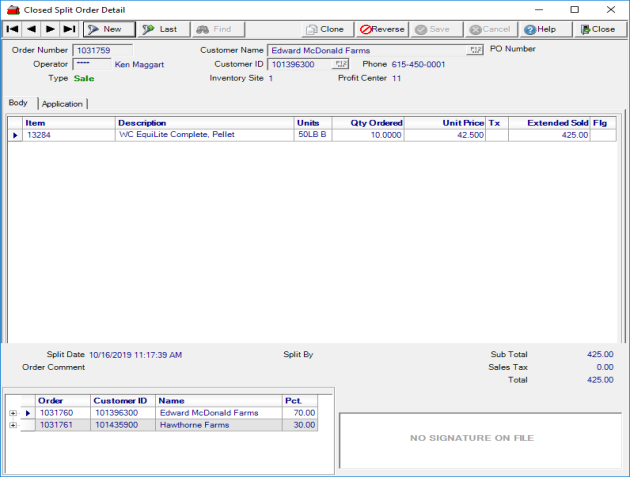
Select  to copy the parent order, by entering an Operator Number to create a new Order. Select the Split button to enter up to ten customers who will be responsible for payment of the order.
to copy the parent order, by entering an Operator Number to create a new Order. Select the Split button to enter up to ten customers who will be responsible for payment of the order.
Fully settled parent and child Split Orders can be reversed by selecting  and clicking OK to process. See Reverse a Split Order for more information. The Reverse button is inactive if the Split Order has been reversed.
and clicking OK to process. See Reverse a Split Order for more information. The Reverse button is inactive if the Split Order has been reversed.
The Parent Order Number of the Split Order is displayed.
Operator displays the name of the Operator who entered the sale. The Operator ID is replaced with asterisks for security.
Type will indicate the Transaction type of Sale or Return.
On Parent Orders, the Customer Name displayed is the customer with the largest percent of the transaction associated with the Split Order.
The Customer ID and Phone if included on the Customer account are displayed.
Inventory Site and Profit Center IDs where the transaction occurred are included.
If the customer requires a PO Number it is displayed as entered during Order Entry.
On the Body tab, details of the items, child split orders and order totals are included.
All Items associated with the Split Order are listed.
- Item - Item ID for the item sold.
- Description - Item description.
- Units - Stocking Unit of Measure for the item.
- Qty Ordered - total quantity of the item ordered
- Unit Price - Unit price of the item
- Tx - Tax rate applied to the item. Indicates H for High, L for Low or blank for None
- Extended Sold - Total of Unit Price multiplied by the Qty Ordered.
- Flg - Any flag associated with the item.
The Serial Numbers field is active if any serial numbers have been entered during Order entry. The Serial Numbers recorded can be obtained by selecting a child order in Access Closed Orders. See Access Closed Orders for more information.
Any Lot Number associated with the order will be listed.
Split Date provides the date and time the Order was Split.
Split By is not currently used.
Any Order Comment added to the Order during Order Entry will be displayed.
Order will list the child orders associated with the parent.
Customer ID displays the ID numbers for all child orders.
Name of the Customer on the child order.
.Pct indicates Percentage of the split order the customer was responsible for payment.
Sub Total shows the total of the parent order.
Sales Tax displays any sales tax charged on the order.
Total is the Total Order amount.